Support
Informant One – Screenshots
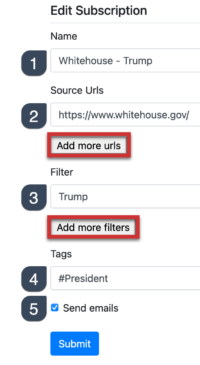
- Name
Give your subscription a relevant name - Source Urls
Add one or more URL you want to monitor - Filter (optional)
Simple and powerful [read more] - Tags
Extended search criteria - Send emails
Check if you want e-mail alerts
All hits are available under ”Hits” menu
Hitlist
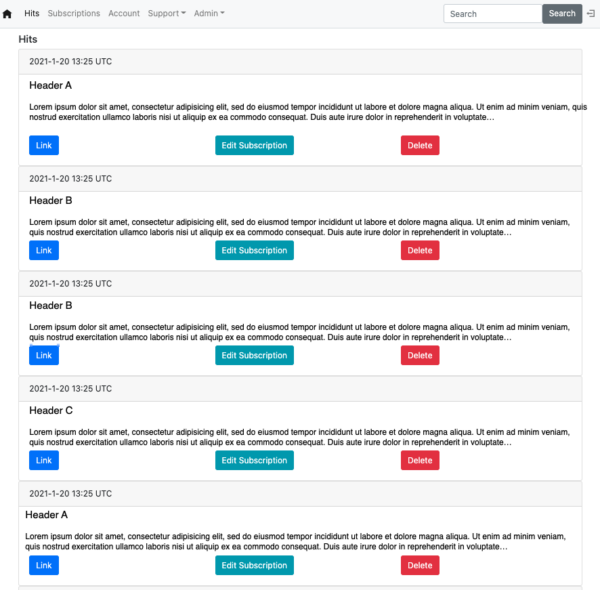
Hitlist shows hits from all subscriptions chronologically.
Link takes you to the linked page.
Edit Subscription takes you to the settings for the subscription that generated the Hit.
Delete removes the Hit from Hitlist
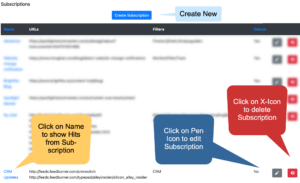
Subscriptions
- New – Click ”Create Subscription” (paid version)
- List Hits from Subscription – Click its Name
Tip: you might have to scroll right to see the right side.
Salesforce – Team edition
Salesforce – Screenshots
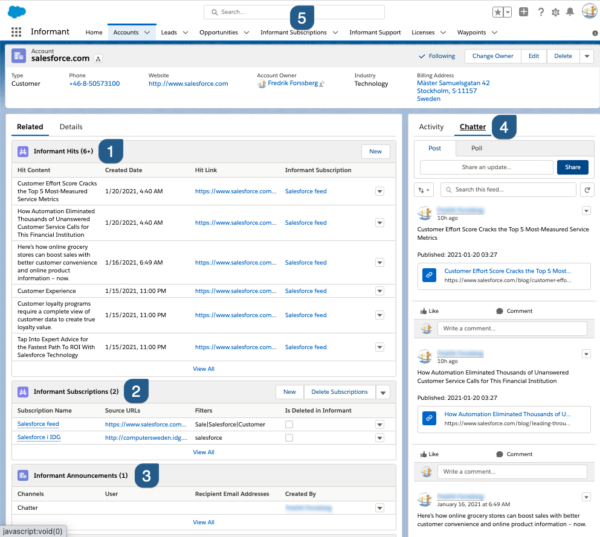
Account view
Make sure the Informant fields are added to your Page Layout (see Salesforce manual)
- Hits, news generated by Subscriptions
- Manage Subscription (add, modify, delete)
- Alert Settings, Chatter / Email
- Chatter Feed (with Hits)
- Informant Menu
Note: This is an example – all of the above are optional
Hitlist includes all news generated by Subscriptions. Hits also populate Chatter-feed for users who follow the Account (see the ”following” button on the top right). Hits can also be sent as personal e-mail. See Announcements (3).
A Subscription is a combination of one or more sources (URLs) and zero or more filter criteria. An Account can have an unlimited number of subscriptions.
Informant App is always available via the App Meny in Salesforce and can be included in your main menu (ask your Admin). Informant is available in mobile App Salesforce1.
