Getting Started – Informant One
- Go to https://informant.app
- Fill in a URL and a filter
- Click Generate Hits.
- Then click Subscribe
This example generated one hit immediately. Don’t worry if you get nothing. Informant catches future updates.
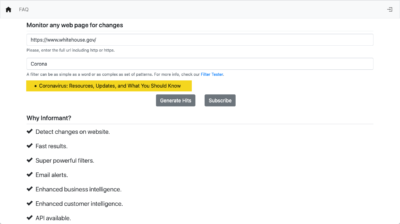
Now, create an account including your first Subscription. You can always login and edit whatever you want, or, upgrade to 10 subscriptions (€5/m) or 15 subscriptions (€15/m)
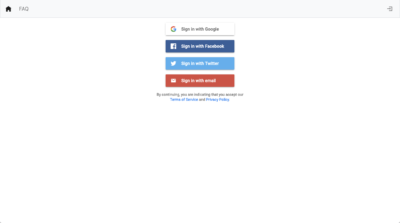
Go to Subscriptions to see your new Subscription
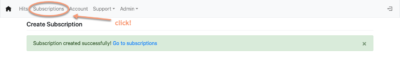
Edit Subscriptions
- Click Top Menu ”Subscriptions”
- Click the Edit icon
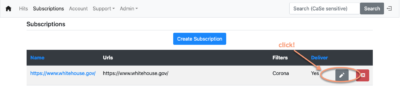
- Edit your settings
- Note: Check the ”Send emails” to send emails
- Click ”Update”
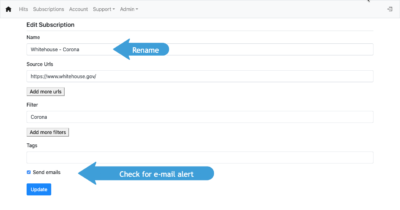
New Subscription
- Select ”Subscriptions” from Top Menu
- Click ”New Subscription”
- Fill the form
- Click ”Submit”
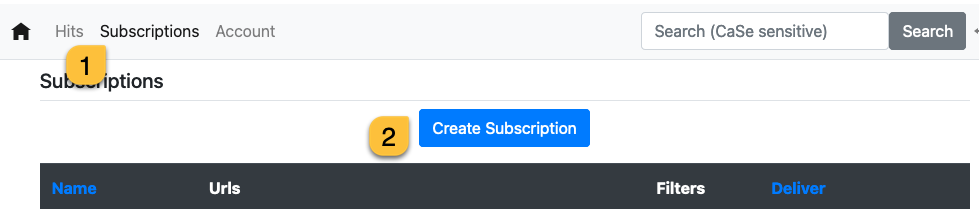
Working with Hits
Hits are presented in the App (informant.app), and via email (optional).
Chronological

